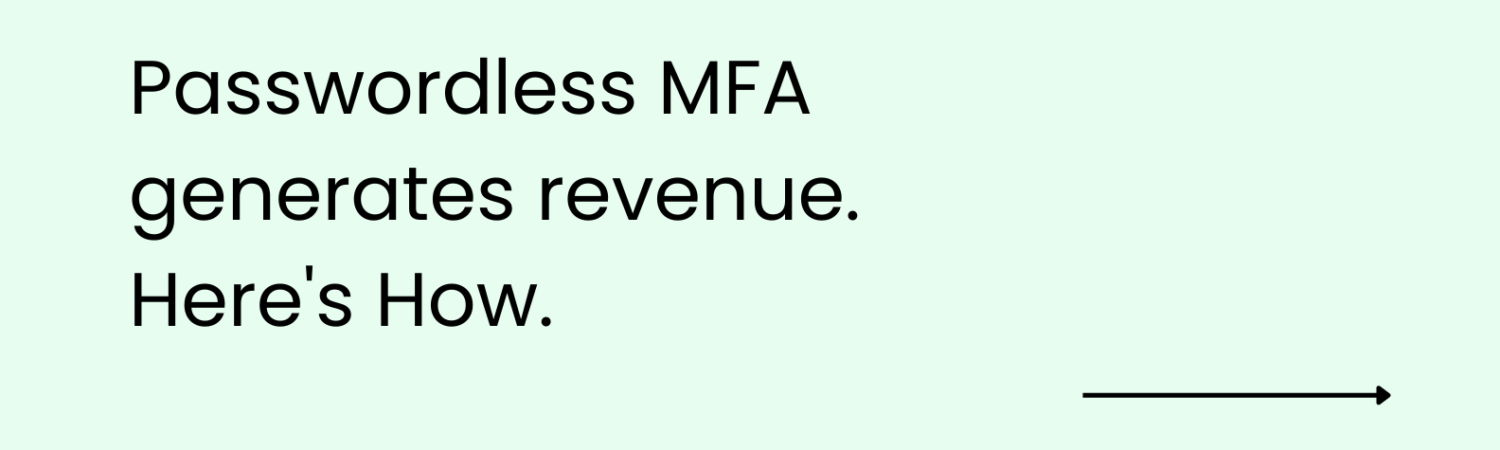Passwordless authentication is more than a security measure. It’s an imperative for a frictionless user experience. When given the option, up to 70% of users would choose an organisation that enables passwordless authentication—the reason why is obvious. Passwordless MFA is deemed user-friendlier and more secure than password-based authentication. Despite this, most UX and product leaders aren’t aware of the benefits of passwordless authentication on their users’ experience.
Table of Contents
What is passwordless authentication exactly?
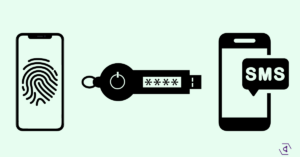
Passwordless authentication is a term used to describe authentication flows that don’t rely on passwords and use multiple factors:
- The inherence factor, i.e. something you are like fingerprints, face scans, voice recognition, etc.
- The ownership factor; i.e. something you have like an authenticator app, a mobile phone, hardware tokens, etc.
- The knowledge factor: i.e something you know like a PIN
Not all factors are created equal. For instance: hardware tokens are deemed more secure than classic passwords but get low marks for user-friendliness. SMSes are expensive, cause friction and often get delivered late or not at all.
Some combinations of factors work better in terms of user-friendliness and security. If you consider and choose suitable authentication factors, you’ll vastly improve your users’ experience. We believe that combining biometric factors on a mobile phone, backed up by a PIN, is the most frictionless and secure form of passwordless MFA. We chose those methods for various reasons:
- Biometric authentication factors are the most intuitive and frictionless authentication factors. We
couldn’t think of an easier way to log in than pressing a thumb on a mobile phone. - The second factor is the user’s phone. It just makes sense in terms of security and user-friendliness to use a tool that a user carries around.
- A biometric factor needs a fallback method. What if a user has a small cut in the thumb they use to log in with? We chose to rely on PIN codes as a fallback method. Click the button below to find out more about our authentication factors and our technology.
How Passwordless Authentication improves your UX
Passwordless Authentication Reduces Login Friction
Every second your users spend logging in, your drop-off rate increases by 7%. Since logging in with a password takes 13 seconds on average, you’re bound to lose many users. Moreover, 30% of login attempts on a mobile phone fail due to password complexity and screen size.
Biometric Passwordless MFA speeds up the sign-in process by 92%. It prevents your users from having to puzzle over their at-least-eight-character-long-with-a-capital-letter-and-a-special-character password. It also saves users the trouble of entering that password on their mobile phones. Logging in with a finger scan instead of a password limits the number of interactions to a strict minimum.

Passwordless Authentication Leads To Intuitive User Experiences
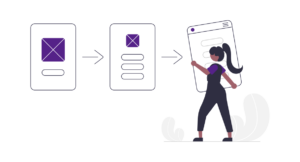
Passwordless Authentication Reduces the Abandonment Rate
If you work in e-commerce, this will make your ears perk up: 67% of users abandon their cart when encountering password issues. The reasons why are obvious: passwords aren’t user-friendly. To try and make passwords secure, websites often ask users to make passwords more complex by adding numbers, uppercase and lowercase letters and special characters. This only makes it harder for the user to remember them.
Passwordless authentication solves this issue by eliminating the need for passwords altogether.
Passwordless Authentication Increases Conversions and Lowers Cost Per Click
User acquisition and marketing are most likely your highest costs. So, you want to avoid a user clicking on a Call-To-Action and landing page, only to drop out during the signup process. The main reason for a drop-off during this phase is users having to sign up by filling out numerous fields and choosing a password and a username. Compelling your prospected user to sign up with a password and username will cause your conversion rate to drop and your cost per lead to increase by 34%.
Improving the customer journey and limiting friction is paramount. We suggest letting your users have a taste of your app or website before they have to sign up and for you to implement passwordless and preferably biometric authentication. These steps will smoothen your users’ signing-up experience and decrease your drop-off rate.

Passwordless Authentication Reassures Your Users
Passwordless authentication improves your UX by protecting users from phishing, credential
stuffing, social engineering and other cyber attacks. It’s nearly impossible to hand over a fingerprint or a face scan to a malicious website; there are no passwords to guess or try, nor can people be tricked or convinced into giving credentials.
Authentication based on possession and inherence makes users feel safer. A survey by the Ponemon Institute revealed that more than 50% of users prefer passwordless authentication methods over password-based authentication because of safety issues. People finally recognise the associated security risks.
Some users, however, don’t think about security at all. Until their account gets hacked, that is. Your users won’t hesitate to leave you if they realise you didn’t protect their credentials and data adequately. It’s in your best interest to provide them with the most secure authentication process.
Conclusion
Passwordless multi-factor authentication is more than a security measure- it helps you smoothen your customer journey. The right set of passwordless MFA factors will help you create intuitive user experiences, cut login time, boost conversions, and lower your abandonment rate while simultaneously reassuring your users with the most secure form of cyber protection.
But there’s more. Passwordless MFA will help you reduce spending and generate revenue. Click on the banner below and discover how.